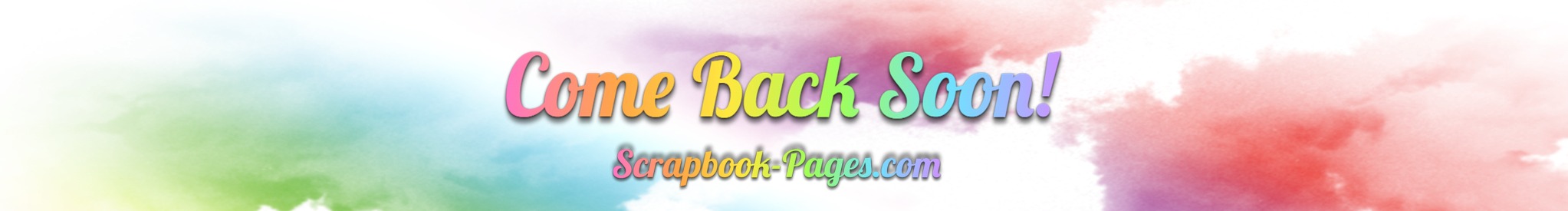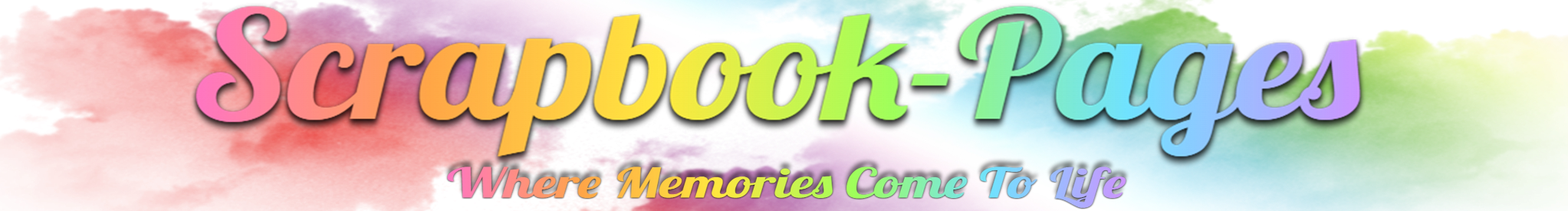Important Links
Who's Online
How It Works | Quick Scrapbook-Templates
Effortlessly organize, personalize, and share your life's story in a fun and creative way.
Perserve your memories with ease and let your creativity shine through!
Images are high quality jpgs in a zipped file format.
Unzip the folder to access the files.
Scrapbook-Pages is a website that offers a wide variety of digital scrapbook pages that you can download and use to create your own unique journal.
Here are some steps to help you get started.
Find the pages you want to use: Once you have found these products here on Scrapbook-Pages website, you can browse through the different pages they offer.
We have a wide variety of designs and themes to choose from.
Simply make your purchases.
1. Download the pages: After you have chosen the pages you want to use, you can download them to your computer. Scrapbook-Pages provides a link to download the pages after you have made a purchase.
2. Print the pages: Once you downlaod the pages, you can print them out on high quality paper of your choice. You can use a home printer or take them to a print shop.
3. Gather your supplies: You will need a few supplies to work with your pre-made scrapbook pages. These include scissors, tape and glue.
4. Use as whole sized pages: Once you have printed the pages, customize your projects to suit your needs.
5. Arrange the pages: Once you printed pages, you can start arranging them in your scrapbook photo album. You can use a binder or a spiral notebook to create your album.
6. Finally, Add your own touches: Once you have arranged the digital art scrapbook pages, you can start adding your own photos.